Google Pay Quiz Answers: Today, I will introduce a new Google Pay quiz answer.
Download Google Pay app and play a quiz to win the vouchers.
- Cashback reward on playing quiz.
- Gift Voucher on all answers.
- Use vouchers for shopping.
- And more gifts.
Indeed:
I have played the Quiz on Google Pay, and I gave all answers correctly, so I got a scratch card.

Do you want to play quiz games on Google Pay? If yes.
Then read more about this Google Pay quiz game contest!
Google Pay world’s best online payment platform introduced by the Google (world’s largest search engine).
You can do anything like mobile recharge of your and friends, bill payments, and money transfers through this platform. Additionally, it also offers a quiz contest.
You can play different types of quizzes on the Google Pay platform.
Also check:
Are you excited to get all the Google Pay quiz answers from this offer posts?
Then read the bel ow terms and get all the answers.
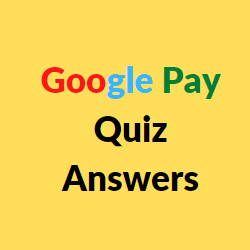
Google Pay Quiz Answers Terms:
1. Earn Cashback or Gift Vouchers
1) The users will win cashback or gift vouchers if they give all answers correctly.
2) Users have to give all five correct answers to win the scratch card gift from this Google Pay platform.
3) Scratch card contains a huge gift reward, then open it before it expires.
4) This quiz contest is run for a short period, and it contains five questions.
Google Pay Quiz Answers:
Q1) Who was the Indian Captain when we won the Cricket World Cup in 1983?
Ans: Kapil Dev
Q2) Which of the following do we not light up on Diwali?
Ans: Water Balloons
Q3) Which two historical icons of India does Diwali celebrate the return of?
Ans: Ram and Sita
Q4) What is the midle name of Sachin Tendulkar?
Ans: Ramesh
Q5) How many type of World Cups are there in world cricket?
Ans: Two- 50 over & 20 over
How to Play Quiz in Google Pay
1) First, download the Google Pay app on your smartphone from the Android store, and IOS users can also download its app.
2) After that, signup with a valid phone number > now, you will receive a login code.
3) Now, tap to enter the code and login instantly; otherwise code will be expired.
4) Next, you will be redirected to the Google Pay app dashboard > now, click on the quiz banner from the given page.
5) After that, tap on the given quiz button to start a quiz.
6) Within a few seconds, your quiz will start, and you have to give all five answers correctly.
7) After giving all quiz answers, then press the submit button and grab a scratch card.
8) Now, rub the scratch card and redeem your rewards.
Conclusion:
I hope you will win this Google Pay quiz because all answers are given.
Did you get a scratch card gift from this Google Pay platform?
Share your scratch card reward name in the comment box and check the free recharge offers page to get other platforms’ quiz answers.
Google Pay Fan Wall Quiz Answers FAQs:
Can anyone play this Google Pay Quiz Contest?
Yes, anyone can play a quiz on Google Pay platform, there are no terms to play contest and win rewards.
Does Google Pay provides cashback?
Yes, Google Pay provide cashback to its customers if they make an online payment with the Google Pay on any available merchant stores.
How many cities are there in Google pay?
Today, it covers all most Indian. In India, it provide its service across the nation and offline merchants use it.
At this Point Check Related Offers:
- Amazon Mi Quiz Answers Today: Play & Win Prizes
- Flipkart Daam Shi Hai Answers: Win Exciting Rewards
- Amazon LG Quiz Answers: Solve Quiz And Win
Finally Watch Related Video:
Watch and know about the Google Pay quiz contest.

Google Pay Quiz Answers: Earn Cashback or Gift Vouchers or free recharge tricks was taken from EarningKart
from EarningKart https://ift.tt/3ELyPAG
via IFTTT
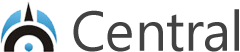








No comments:
Post a Comment