Nielsen Confluence Panel: In this post, I will tell you about the Nielsen confluence Panel app.
When you use this Nielsen confluence panel app on your smartphone then you will get:
- Free Amazon, Bookmyshow vouchers.
- Free Flipkart, Myntra
- Rs 400 Amazon Pay balance.
- And much more.
In fact:
I have earned Amazon, BookMyShow, and Flipkart vouchers from Nielsen many times.
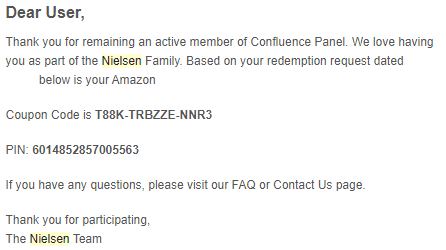
Do you want to earn free Amazon, Bookmyshow, Flipkart, Myntra vouchers?
If your answer is yes, then let’s dive straight in!
Nielsen Confluence Panel is a research app, and it collects your app usage data like the FB research app and mobile expression app.
Currently, the Nielsen confluence panel comes up with a new offer.
In this offer, the Confluence app is offering free Amazon, Bookmyshow, Flipkart, Myntra vouchers when you keep installing this app on your smartphone.
Don’t worry, and it will not collect your data. You can check this app’s privacy policy for more information about this topic.
Moreover, you will get 50 points in this app daily, so when you keep installing this app on your smartphone for 30 days, you will get 1500 points worth Rs 150 Amazon, Bookmyshow, Flipkart, Myntra voucher.
You can redeem a minimum of 1000 points and a maximum of 5000 points in this app at one time.
Also Check:
So follow the below steps and download this Nielsen confluence panel app without wasting more time.

Nielsen Confluence Panel App Details:
Get Free Rs 400 Amazon, Flipkart Vouchers
1) Sign-Up Bonus = 250 Reward Points worth Rs 25
2) Daily Rewards = 50 Reward Points worth Rs 5
3) Minimum Redeem = 1000 points worth Rs 100
4) Maximum Redeem = 5000 points worth Rs 500.
How to Download Nielsen Confluence Panel App:
1) Firstly, go to the Inferx website from Offer Page and then enter your details such as the mobile number and your Email Id.
2) Now, agree on some terms and conditions and then click on the Next button.
3) Then enter your other details such as date of birth and gender.
4) After filling in all the details, click on the proceed button and answer some simple questions.
5) Now, save all the survey answers and download the Nielsen confluence panel app on your smartphone.
How to Earn Using Nielsen Confluence Panel App:
1) Now go to the InferX website > Download the Nielsen app on your smartphone. Once it finishes, open the app and click on install.
2) Then permit unknown sources if your smartphone asks while installing the APK file.
3) Now open the app, click on the new user, tick on “I have read and agree to the above terms of use,” and click on accept.
4) Then again, tick on “I have read and agree to the above Privacy policy” and click on accept.
5) Now enter your ten digits, mobile number, Pincode, date of birth, gender.
6) Then enter your password and then confirm your password again.
7) Now tick on the reCAPTCHA and verify it.
8) Now click on “send verification code.”
9) Now, you will receive a 6-digit verification code on your registered mobile number
10) Then enter that number, and click on submit.
11) Now, you will ask a few questions about yourself. Answer all the questions and click on “save.”
More Steps to Follow:
12) Now, open the app on your smartphone, enter your ten-digit mobile number and password.
13) Note: Make sure you enter the same mobile number and password you have entered earlier.
14) Now, the app will ask you to enable access for confluence, give all permissions.
15) Then Goto to your smartphone accessibility option and tap on confluence and turn it “ON,” then click OK
16) Now go back to the confluence app, and give it one more permission if asked.
17) Then go back again in the confluence app; you will see 250 points in your earned points section.
18) Now you have completed all the setup., Now you will get 50 reward points daily.
19) Within one month, you can earn 1500 points worth Rs 150 Amazon, Bookmyshow, Flipkart voucher.
20) Now, make sure you keep the app open in your background to sync data.
How to Redeem Points in the Confluence Panel app:
1) Firstly, click on the earned points section and again type your mobile number and password.
2) Now, Enter your email, and click on sent verification mail, then you will receive a one-time password.
3) After that, open your email and copy your one-time password and enter it in the app.
4) Now, If the email doesn’t appear in your inbox, then check in the spam folder.
5) Now go back to the app and enter that OTP, and click on verify email.
6) After that, select your reward as per your choice link Amazon, Flipkart, Bookmyshow Etc.
7) Now select reward denomination as 150INR worth 1500 points.
8) Now click on Redeem your points. You will receive your voucher within seven days after you redeem it.
Conclusion:
Earn some more money from this kind of apps.
Did you earn your rewards from this Nielsen platform?
Let me know how much you have earned from this Nielsen confluence app in the comment box below, and check out some Free recharge tricks for some reasonable offers.
Nielsen Confluence app FAQ:
What is Nielsen Confluence app?
This confluence app is a research app, through this app you can earn rewards on your mobile.
How to Earn voucher from this app?
You need to install this app on your smartphone, then you will earn get Amazon, Flipkart, BookMyShow vouchers for free.
How to install this app?
You need to click on a link given in this article, then you will be able to download the Nielsen confluence panel app.
This is a Genuine app?
Yes, this confluence app is genuine and you will get a voucher in real.
At this Point Check Related Offers:
- Droom Flash Sale: Get Free Droom Garage Magazine
- Free Samples India: How to Get Free Samples
- Bigbasket Coupons, Promo Codes, and Offers
Finally Watch Related Video:
In this media, you will know more about the Nielsen Confluence app.

Nielsen Confluence Panel: Get Free Rs 400 Amazon, Flipkart Vouchers was taken from Earningkart
from Earningkart https://ift.tt/2H0v3eG
via IFTTT









No comments:
Post a Comment