Jio Caller Tune: In this article, I am going to tell you about many things About Jio caller tune,
After reading this amazing article, you will know:
- How to set caller tune in Jio.
- How to change Jio caller tune.
- Ways to remove/deactivate/stop caller tune in Jio
- And much more.
In reality:
I recently activated the Jio caller tune on my Jio number as shown in the below image.
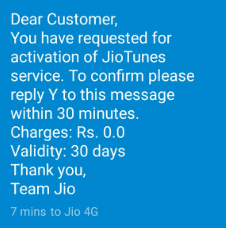
If you are here to know above given topics, then your search comes to an ultimate end,
Let’s dive straight into the Jio caller tune topic,
I hope you already know about your operator or Internet service provider Jio, Am I Right?
After three years of launch, Reliance Jio has become India’s largest telecom operator in terms of the Userbase with about 280 million 4G subscribers,
Reliance Jio is providing 4G network all over India with great coverage,
Jio has launched many things such as Jio Security, Jio Tv, Jio Saavn, Jio fiber, Jio money, Jio chat, Jio Cloud, Jio chat, Jio net, Jio news, Jio mart, etc.
With these many products, Jio has created its own place in every Indian market.
Right now, Reliance Jio is disturbing the eCommerce market by its all-new Jio mart.
E-commerce in India is a very big market with Giant competitors like Amazon, Flipkart, And more.

Jio Caller Tune Details:
Coming back to the Jio caller tune topic,
There are different ways, to activate the Jio caller tune on a number.
In one method, you have to send an SMS from our mobile number to Activate Jio caller tune,
I have explained all the Jio tune methods step-by-step down below,
You can choose any one method to activate the Jio caller tune on your mobile number.
Also check:
All the methods are easy to use and require a little effort.
Are you ready to know?
Let’s get right into the methods!
How to Set Caller tune in Jio:
Method one: Using MyJio App
1) First of all download My Jio app from the Google Play store
2) Then click on the install button on the Google Play store to install the app on your smartphone.
3) After that, open the MyJio app and log in using your Jio mobile number and password
4) Now, wait a few seconds and then click on the My Jio app menu section > Jio tunes.
5) After that, select any song and set it as your Jio tune.
Method Two: Using Jio Saavn App
1) First of all download the Jio Saavn app from the Google play store.
2) Now, install the app in your smartphone using the Google Play store.
3) Then, simply enter your mobile number and old password.
4) Now, you will be login in with your mobile number on the Jio saavn app.
5) Then play any song and then click on Set Jio tune below the song banner to activate the Jio tune.
Method Three: Using SMS Number
1) Firstly open your smartphone SMS app and then compose an SMS.
2) Type “JT “and send this text to this mobile number: 56789
3) Now make sure to send the SMS using your My Jio mobile number or any other Jio number on which you want to activate the tunes.
4) Now you will get a reply back from Jio with some song categories such as Bollywood, Hollywood.
5) Then reply to the SMS with the category type to activate the Jio tune for 30 days.
Method Four: Using User Number
1) Firstly call the person whose Jio tune you want to copy on your number
2) Then during call press * from your mobile number and hold it for a few seconds.
3) Now you will receive a caller confirmation message.
4) Now you have to send an SMS by typing “Y” from your SMS app to activate the caller tune.
5) Then in reply, you will get a caller tune confirmation SMS.
How to Change Jio Caller Tune:
Method one: Using MyJio App
1) Firstly download the My Jio app from the Android store
2) After that, open the MyJio app and log in using your Jio mobile number.
3) Then click on the My Jio app menu section and select the Jio tunes option.
4) Now, wait a few seconds and a list of different songs will appear.
5) Click on any song and change your caller tune for free.
Method Two: Using Jio Saavn App
1) Firstly download the Jio Saavn app from the Android play store.
2) Secondly enter your mobile number or the app will automatically detect your number for login.
3) Also you can play different songs to change Jio tune Again and Again,
4) Now remember that you can only change the caller tune three times in a month as per the new terms and conditions from the telecom operator Jio.
5) Now you have successfully changed your tune without any charges.
How to Remove Caller Tune in Jio:
Method one: Using SMS App
1) Firstly, open your smartphone SMS app and then click on the compose option.
2) Now type these words in the SMS box using your smartphone keyboard.
3) The words are “STOP” and then send it on this number: 56789
4) Now you will receive an SMS with confirmation that are you sure to deactivate the caller tune?
5) Then you have to reply to this SMS with a positive SMS or by typing “Y”.
6) Now you will again receive an SMS containing you have successfully deactivated caller tune on your mobile number.
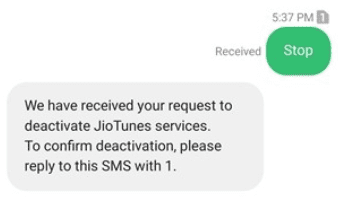
7) Using this method you can also STOP and Deactivate the tune on your mobile number.
How to Set Jio Caller tune From Youtube:
To be added soon.
If you like it then don’t forget to share this article,
Additionally, D=do check some Recharge tricks and ask your friends to check the same if they are looking for some extra discount on their recharge, bill payment, etc.
Also, check Paytm cash apps to earn some extra money, and Airtel free data code, Idea free data code, Vodafone free data code offer for the extra Internet.
Now I want to hear from you. Do you have any query, regarding this offer?
At this Point Check Related Offers:
- Jio Trick: Get 13 GB Data on Recharge of Rs 20
- Phonepe Jio Offer: Get Flat Rs 100 Cashback
- Jio Cloud Referral Code: Get 10GB Free Storage
Finally Watch Related Video:

Jio Caller Tune: How to Set Caller Tune in Jio For Free was taken from Earningkart
from Earningkart https://ift.tt/3lVTwkl
via IFTTT









No comments:
Post a Comment