YONO SBI App Loot Offer
All The SBI Account Customer Great an Account on YONO App Get Free Rewards
YONO SBI App Offer, YONO SBI Rewards & Amazon Free Gift Voucher Loot – This Offer for All The Users, Every New and Old SBI Account User Can Get This Free ₹50 Plus Amazon Gift Card For Free. This Present Time State Bank of India is the Most Popular Government Bank, So We Are Back With The Genuine and Good Offers.
Read More – MagicPin ₹400 Amazon / Flipkart Voucher Absolutely Free
YONO app is Specially Made for SBI Users, This App Work for Send Money, UPI Transaction, Full Statement, and Mini Statement. This is an Alternative or NetBanking. By This App Check Balance Any Time Anywhere.

Recently We Have Shared Many Surveys and Amazon Gift Voucher Offer. Todays in This YONO App Offer, Everyone Get Free Rewards Points on Joining, Also Get a Free Point for Money Transfer and Recharge Bill Payment. All The Collected Reward Point Usable for Free Gif Card Redeem Of ₹50 – 1000. In This Post, I Will Give You a Method to Grab Almost ₹62 Gift Vouchers for Free From YONO SBI App.
This Gift Voucher Usable for Free Amazon Pay Balance, Recharge, Bill Payment, or Shopping. If You Are an SBI Saving Bank Account Customer Then Must Try it’s.
Requirements for Yono Account:-
- Passbook
- Bank Account Number
- IFSC Code
- ATM Card
- Smartphone
- Bank Registered Mobile Number
How to Get ₹50+ Amazon Gift Voucher From YONO SBI App
1 . First of All The Android User Download Yono SBI App in Your Device
2 . After Downloading and Installed The App and Open it Normally
3 . Click on New User and Registered to The SBI Yono App
3 . Then Put Your Bank Registered Mobile Number & Verify OTP
4 . Now Put Your Bank Account Number and Verify it’s With Debit Card Details
5 . Set Complicated Users and Password, Then login into The App
6 . We Have to Forget The Proper SignUp Method, Because We Have Created an Account Almost 1 Year Ago
7 . So Create a Yono Account by Required Information
8 . Register In YONO SBI App With Your Account Number & Card Details, Then You Get 250 Points For Registration.
If Already Registered Please Follow the Same Steps.
- First of All Click Now Click Cards
- Then Click to My Rewards Option
- Now Simply Click to Redeem Now
- Redeem As Insta Vouchers
- Choose Amazon E-Gift Card
- Enter Amount ₹62 More Amount Same as Your Points value.
Purchase It With 248 Points or More if You Have it. Done.
Final Word & Conclusion:
Offer For All YONO SBI App Registered Users, So Check Your Account Must. If You Already an Old User’s of Yono SBI, Simply Check the Reward Section May You Already Received free Rewards Points. This Point Is Redeemable for Gift Voucher.
Also, Earn More Rewards by Using Yono App for Recharge, Money Transfer, Purchase, Transaction, etc.

from TricksGang https://ift.tt/3sRVVAi
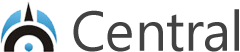








No comments:
Post a Comment