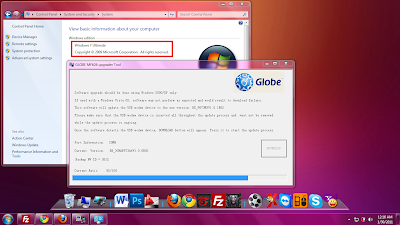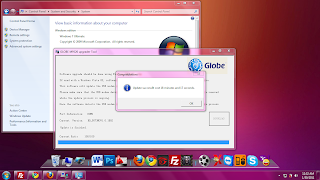I just finish unlocking my friends U.E. Warriors Smartbro USB Modem and this is my first time to unlock a USB modem, I just borrow it from him because I don't have one for my Windows 7 laptop and then I ask him if can I unlock it so that other networks can be use.
I tried to search in the internet about the process in how to unlock ZTE MF627 and I found a website saying that it only works in Windows XP and it can't be use in Windows 7 because it may damage the device.
Here's the tutorial in how to Unlock the ZTE MF626 or in MF627 and Working for Windows 7
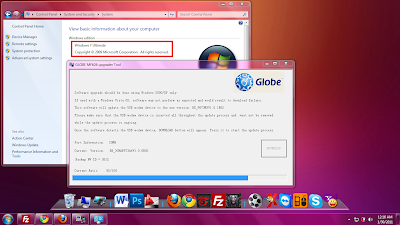 |
| Click for Larger Preview |
Note: BROWNOUTS OR ANY POWER INTERRUPTIONS MAY CAUSE PERMANENT DAMAGE TO YOUR DEVICE!
Make sure No Simcard is inserted in the dongle.
Plug the USB device at the back of your PC or in a Laptop what ever you are using for me I'm using a Laptop running in Windows 7.
After plugging the device let your computer or laptop finish installing the device and wait for the confirmation. “Device is installed & ready for use”

Go to Start\Control Panel\System\Device Manager\ Make sure dongle is installed with drivers.
For Windows 7 install the Win7 Tool can be found at the bottom.
After installing the Win7 Tool download ZTE627 Unlock and it can also be found at the bottom.
Unzip the downloaded "ZTE627 Unlock" and then run the Flash Update
Make sure you already installed the Win7 Tool for Windows 7 user before you use the Flash Update because it may damage your device but I think you can't use the Flash Update for windows 7 without installing the Win7 Tool because you can't click the download button.
After running the Flash Update you can see a download button at the lower right of the program click it and it will flash the device.
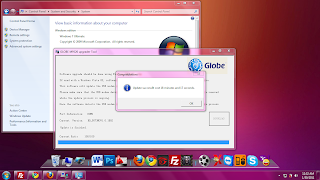 |
| Click for Larger Preview |
Do not unplug or use the PC because it may damage your device!
When it is finish it will tell you so just wait, for me it took 18 minutes to flash the device.
Unplug it and put other SIM of your choice.
To use your openline modem, make a new profile:
SMARTBRO SIM:
APN: SMARTBRO
SMART PREPAID SIM:
APN: internet
GLOBE:
Send TIME to 1111
APN: http.globe.com.ph
SUN:
Send ACTIVATE to 2300
APN: minternet
ACCESS DIAL: *99#
PROTOCOL: PAP
DNS: (OPTIONAL) 208.67.222.222/208.67.220.220
If you don't like to use the Globe software for going to the internet
with Smart or any other provider after overwriting the flash memory,
why don't you use the Telstra software from ZTE Australia:
or you can also try ZTE MF622
Generic ZTE Dashboards
File size: 25.8 MBDashboard versions :
Windows PCW_ZTENDISV1.0.0B02
Driver version 01/04/2009, 1.2050.0.11
MacOS version ZTEPC_MacM06V1.0.0B14
File size: 11.53 MBDashboard versions :
Windows : PCW_ZTENDISV1.0.0B02
Driver version 01/04/2009, 1.2050.0.11
Win7 Tool
ZTE627 Unlock